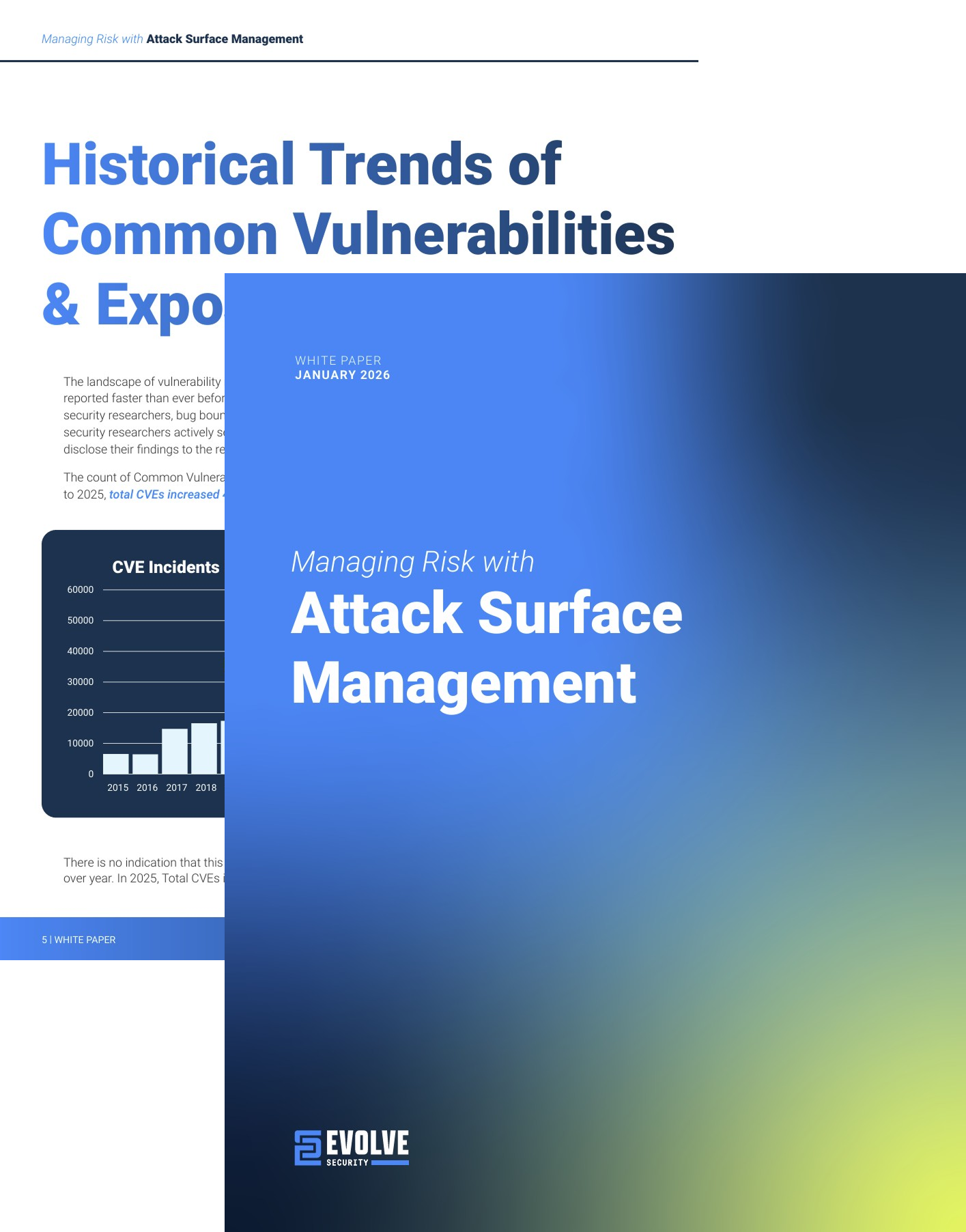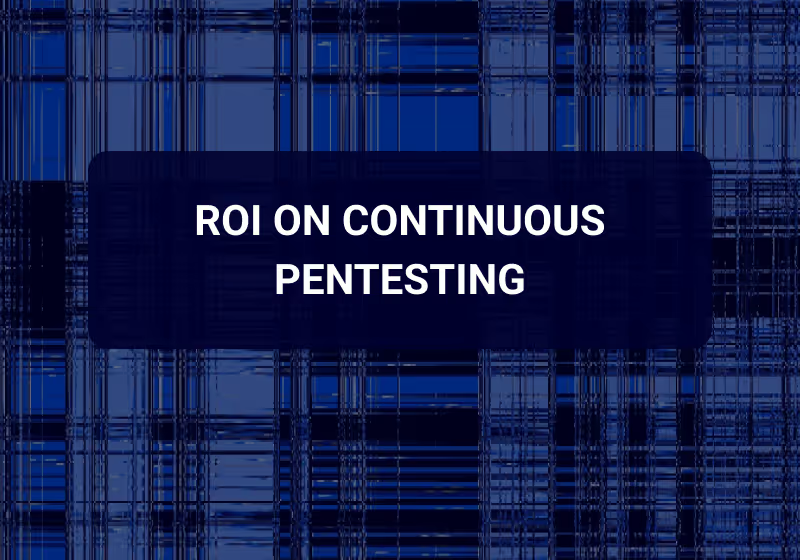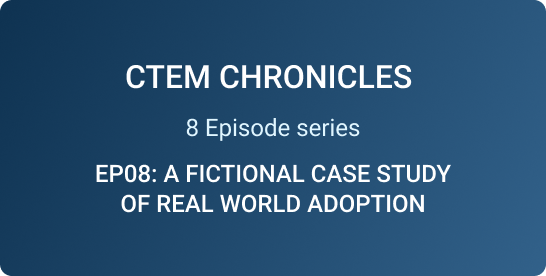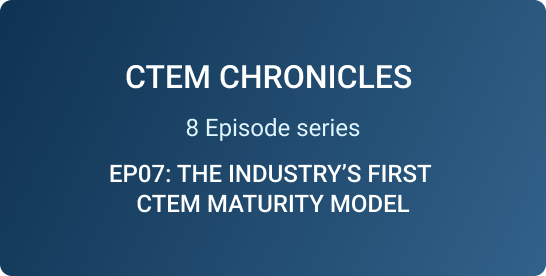How to Find Cloud Instances Not Being Scanned for Vulnerabilities
The rapid adoption of cloud computing has made it more important than ever to identify and address cloud security vulnerabilities. However, ensuring that all cloud instances are thoroughly scanned for vulnerabilities can be an incredibly challenging task. In this article, we will discuss why some cloud instances may not be scanned and how to find these instances. Additionally, we will provide an overview of how our vulnerability scanning service can help secure your cloud environment against potential threats.
Why Cloud Instances May Not be Scanned for All Cloud Security Vulnerabilities
Several factors can contribute to certain cloud instances not being scanned for all cloud computing and storage vulnerabilities. Understanding these factors is crucial to developing a comprehensive approach to protecting your cloud infrastructure.
1. Misconfigurations and human error
Human errors and misconfigurations are common reasons why some cloud instances may not be adequately scanned for vulnerabilities. The complex nature of cloud environments and the need to manage numerous resources can lead to mistakes in configuration settings. Such errors can unintentionally expose the infrastructure to security risks, making it essential to establish strong internal processes and policies to prevent and detect these errors.
2. Lack of automation
In the fast-paced world of cloud computing, manual processes can be time-consuming and error-prone. Organizations that lack automation in their vulnerability scanning processes may inadvertently skip scanning certain instances, leaving them vulnerable to potential threats. Implementing automated scanning solutions can help ensure that all instances are regularly scanned for vulnerabilities, minimizing the risk of missed instances.
3. Budget constraints and resource limitations
Budget constraints and limited resources can also impact an organization's ability to perform comprehensive vulnerability scanning across all cloud instances. Smaller organizations, in particular, may struggle to allocate adequate resources and personnel to maintain a robust vulnerability management program. In such cases, it is crucial to prioritize risks and focus on high-value assets, while also considering leveraging third-party services to help maintain a secure cloud environment.
Finding Cloud Infrastructure Not Being Vulnerability Scanned
Uncovering cloud instances that aren't being scanned for vulnerabilities is crucial in ensuring robust cloud security. In this section, we'll outline key steps to identify unscanned cloud instances and mitigate potential risks. These steps will provide you with a solid understanding of your cloud infrastructure's security posture, without diving too deep into technical details that might be overwhelming. Our goal is to spark your curiosity and encourage you to take further action to secure your cloud environment.
To effectively identify cloud instances not being vulnerability scanned, consider implementing the following three strategies:
- Conduct a vulnerability scan
- Utilize cloud monitoring tools
- Review access logs and configuration settings
Now, let's discuss each of these strategies in more detail.
1. Conduct a vulnerability scan
Performing regular vulnerability scans on your cloud infrastructure is the first step to detect instances that may not be scanned for vulnerabilities. There are various types of scans available, such as network scans, host-based scans, and application scans. These scans can identify potential weaknesses in your cloud infrastructure and give you an overview of the security state of your cloud instances.
For optimal results, adhere to the following best practices when conducting vulnerability scans:
- Schedule regular scans: Perform scans at regular intervals, ensuring that no instances are left unscanned for extended periods.
- Scan all instances: Ensure that you scan all your cloud instances, including those in development, staging, and production environments.
- Use authenticated scans: Authenticated scans can provide a more in-depth view of your cloud instances' security by allowing the scanner to access the internal configuration and file systems of the instances.
- Analyze scan results: Review the scan results and prioritize identified vulnerabilities based on their risk level and potential impact.
To learn more about vulnerability scanning and to ensure comprehensive coverage, consider using an AWS cloud penetration testing service for a more thorough assessment.
2. Utilize cloud monitoring tools
Cloud monitoring tools can help identify cloud instances not being scanned for vulnerabilities by providing real-time visibility into your cloud infrastructure's security posture. These tools offer various features and benefits that make it easier to detect unscanned instances and potential security concerns.
Some popular cloud monitoring tools include AWS CloudTrail, Azure Monitor, and Google Cloud Logging. These tools can help you:
- Track and monitor user activities: Keep track of user activities within your cloud environment, making it easier to identify unauthorized access or configuration changes.
- Detect anomalies: Identify unusual patterns or behaviors that might indicate unscanned instances or security vulnerabilities.
- Set up alerts: Configure alerts for specific events, such as security group changes or unauthorized access attempts, allowing you to respond quickly to potential threats.
- Automate remediation: Implement automated remediation actions to address vulnerabilities and security concerns.
Explore the features and capabilities of various cloud monitoring tools to select the one that best suits your organization's needs.
3. Review access logs and configuration settings
Evaluating access logs and configuration settings can also help identify unscanned cloud instances or potential security threats. Regularly reviewing logs and settings will give you a better understanding of your cloud infrastructure's security state and any existing vulnerabilities.
Consider the following steps when reviewing access logs and configuration settings:
- Examine access logs: Look for unusual patterns or anomalies in access logs, such as multiple failed login attempts, unauthorized access from unfamiliar IP addresses, or access at unusual times.
- Review security configuration settings: Evaluate the security configuration settings of your cloud instances to ensure they align with your organization's security policies and industry best practices. This includes settings related to network access, data encryption, and user permissions.
- Update security settings as needed: Make the necessary changes to your security settings to address any identified vulnerabilities or misconfigurations. Regularly updating your security settings will help you maintain a robust security posture and minimize the risk of attacks on your cloud infrastructure.
By taking a proactive approach to reviewing access logs and configuration settings, you'll be better equipped to identify unscanned cloud instances and potential security concerns. As a result, you'll be able to maintain a strong security posture and protect your cloud environment against cloud computing vulnerabilities and threats.
In conclusion, finding cloud infrastructure not being vulnerability scanned requires a combination of conducting regular vulnerability scans, utilizing cloud monitoring tools, and thoroughly reviewing access logs and configuration settings. By implementing these strategies, you'll enhance your cloud environment's security posture and minimize the risk of cloud computing security concerns. Additionally, using services like AWS cloud penetration testing can provide a more comprehensive assessment of your cloud security, helping you identify and remediate unscanned instances and potential vulnerabilities.
How to Remediate Unscanned Cloud Instances
Addressing unscanned cloud instances is crucial to mitigating security threats on cloud computing vulnerabilities and preventing cloud computing attacks. In this concluding section, we provide actionable steps to help you resolve these issues and secure your cloud infrastructure.
1. Prioritizing vulnerabilities and risk
Properly prioritizing vulnerabilities is essential to ensuring that the most critical risks are addressed first. Consider the following factors when prioritizing:
- Severity: Evaluate the potential impact of each vulnerability on your infrastructure and business operations. Focus on addressing high-severity issues first.
- Exploitability: Assess the ease with which an attacker could exploit each vulnerability. Vulnerabilities that are easy to exploit should be given higher priority.
- Asset value: Identify the most critical assets in your cloud environment, such as sensitive data, and prioritize vulnerabilities that pose a threat to those assets.
Develop a systematic approach to vulnerability remediation that takes these factors into account, ensuring that resources are allocated effectively to reduce risk.
2. Implementing automation and continuous monitoring
Implementing automation and continuous monitoring can help you stay ahead of emerging threats and ensure that your cloud infrastructure remains secure. To achieve this, consider the following steps:
- Automate vulnerability scanning: Use automated scanning tools to regularly scan your cloud instances for vulnerabilities, ensuring that no instances are left unscanned.
- Implement continuous monitoring: Leverage cloud monitoring tools to continuously track your cloud environment's security posture, generating real-time alerts for potential issues.
- Integrate security tools: Streamline your vulnerability management processes by integrating security tools, such as vulnerability scanners and monitoring solutions, to enable a cohesive approach to cloud security.
3. Establishing policies and procedures for cloud security
A strong foundation for cloud security requires well-defined policies and procedures. To establish a robust security framework:
- Create comprehensive security policies: Develop policies that outline your organization's approach to cloud security, including access control, data protection, and incident response.
- Implement standardized procedures: Establish standard operating procedures for your security teams, ensuring consistency and efficiency in vulnerability management processes.
- Educate and train employees: Provide regular training and awareness programs for employees, emphasizing the importance of following security policies and procedures.
By implementing these strategies, you can effectively remediate unscanned cloud instances and enhance the security of your cloud infrastructure.
Evolve Security Cloud Security Services
Evolve Security offers comprehensive cloud security services designed to help you identify unscanned instances and protect your cloud infrastructure. With our expertise in cloud security vulnerability scanning, cloud security assessment, and cloud penetration testing, we can detect and address potential threats before they become critical issues.
Our cloud penetration testing service provides an in-depth evaluation of your cloud environment to identify vulnerabilities and validate your security measures. By partnering with Evolve Security, you gain access to a team of seasoned security professionals committed to safeguarding your valuable cloud assets. Don't leave the security of your cloud environment to chance. Get Started Today with our Cloud Penetration Testing service.
Related Articles
For further reading on cloud security and vulnerability management, check out these related articles:
- What is Vulnerability Scanning?
- Vulnerability Management: Identification of Vulnerabilities Is Not Just a List of Problems
- Vulnerability Management: Fix it. Prove it.
Stay informed and enhance your understanding of cloud security best practices by exploring these insightful articles.